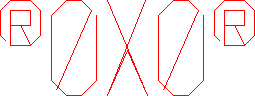 |
|
|
|
|
r0x0r offers a lot of options that allow you to customize gameplay in many different ways. (See the list of settings below.) You can either select from one of the preset gamestyles, alter one of the presets, or make your own brand new GameStyle. To set up your own GameStyle or alter an existing one, run "r0x0rOptions" from the Start Menu. The Options program offers information on what each of the settings do. When you have set up the options to how you like them, save your new GameStyle and run r0x0r to try it out. To select your game style in the game, hit Escape to bring up the menu, highlight the GameStyle (the third menu item from the top), and then use the right/left arrow keys to select your GameStyle. |
|
Options list: Ships: Weapons, Lives, Bonus Ships, HitPoints, Damage Scale, Bullet colors. Physics: Pixel Collisions, Ship Speed, Junk Speed, Thrust, Turn Speed, Global Scale, Ship Scale, Junk Scale, Gravity. Multi/Team Play: Bullets Damage Players, Damage Teammates, Kill Score, Game Timer. Speed/Timing: Normal Timescale, Slowmo Timescale, FPS limit. Pickups: Junk Spawns Pickups, Pickup Odds, Free Pickups, Pickup Stay Time. Rally: Play Rally, Weapons Enabled, Laps, Checkpojnt and Fence Colors. Enemy Ships: Enabled, Frequency. Junk: Starting, Level Add, Starting Game Level. Other: Screen Aspect, Forcefield Color, Screen Wrapping, Screen Shaking, Mute. Global: Game Scale, Time Scale, Mute, Shake, Slowmo. |
|